https://tomcat.apache.org/download-70.cgi(to before download )
jdk 1.7 with tomcat 7 worked
jdk1.5.0_22 with jboss-4.0.3SP1 best
---------------------------------------
First Web App
Normally we dont show jsp pages directly. all should handle through java file.
index.jsp file
<body>
<form action="serverletex" method="post">
<table border="0">
<tr>
<td>First Name : </td> <td> <input type="text" name="firstname" /> </td>
</tr>
<tr>
<td>Last Name: </td> <td> <input type="text" name="lastname" /> </td>
</tr>
<tr>
<td colspan="2"> <input type="submit" value="Submit" /> </td>
</tr>
</table>
</form>
</body>
----------------------------------
output.jsp file
<body>
<h1>Your name is </h1>
<%
String fname=(String) request.getAttribute("fname");
String lname=(String) request.getAttribute("lname");
out.print(fname+" "+lname);
%>
</body>
----------------------------------
ServerletEx.java file (serverlet)
protected void service(HttpServletRequest request, HttpServletResponse response) throws ServletException, IOException {
if(request.getParameter("firstname") == null ||request.getParameter("firstname") == null){
getServletContext().getRequestDispatcher("/index.jsp").forward(request, response);
return;
}
//PrintWriter out = response.getWriter();
String fname=request.getParameter("firstname");
String lname=request.getParameter("lastname");
//out.println("Hello " +fname+ " " + lname);
request.setAttribute("fname", fname);
request.setAttribute("lname", lname);
getServletContext().getRequestDispatcher("/output.jsp").forward(request, response);
}
-----------------------------------------
--------------------------------
download tomcat 7 for windows
copy apache tomcat folder to c:/
check java is installed.
set path(java) variable in environment variables(in system properties)
in environment variables, a system variable should be added >JAVA_HOME --->C:\Program Files\Java\jdk1.7.0_79\
then go cmd
cd ->apache bin folder >startup.bat (shoutdown.bat)
before that copy "exported" war file to webapp folder in tomcat folder
----------------------------------
same things in linux
-------------------
more that 1 instances
in ~/.bashrc
export CATALINA_HOME=/opt/apache-tomcat-7.0.67
---------------------
[root@hasaranga apache-tomcat-7.0.67]# cp -rf conf /opt/tomcat1/
[root@hasaranga apache-tomcat-7.0.67]# cp -rf logs /opt/tomcat1/
[root@hasaranga apache-tomcat-7.0.67]# cp -rf temp/ /opt/tomcat1/
[root@hasaranga apache-tomcat-7.0.67]# cp -rf webapps /opt/tomcat1/
[root@hasaranga apache-tomcat-7.0.67]# cp -rf work /opt/tomcat1/
cp -rf tomcat1 tomcat2
vi tomcat1/conf/server.xml
server port 8'1'05
Connector port=8'1'8'1'
-- Define an AJP 1.3 Connector on port 8009 -->Connector port=8'1'09
vi startuptomcat1.sh
export CATALINA_BASE=/opt/tomcat1
cd $CATALINA_HOME/bin
./startup.sh
vi shutdownptomcat1.sh
export CATALINA_BASE=/opt/tomcat1
cd $CATALINA_HOME/bin
./shutdown.sh
(do other scripts as this)
--
can access port 8181,8282,8383
------------------------------------------------
------------------------------------------------
in ~/.bashrc
export CATALINA_HOME=/opt/apache-tomcat-7.0.67
---------------------
[root@hasaranga apache-tomcat-7.0.67]# cp -rf conf /opt/tomcat1/
[root@hasaranga apache-tomcat-7.0.67]# cp -rf logs /opt/tomcat1/
[root@hasaranga apache-tomcat-7.0.67]# cp -rf temp/ /opt/tomcat1/
[root@hasaranga apache-tomcat-7.0.67]# cp -rf webapps /opt/tomcat1/
[root@hasaranga apache-tomcat-7.0.67]# cp -rf work /opt/tomcat1/
cp -rf tomcat1 tomcat2
cp -rf tomcat1 tomcat2
vi tomcat1/conf/server.xml
server port 8'1'05
server port 8'1'05
Connector port=8'1'8'1'
-- Define an AJP 1.3 Connector on port 8009 -->Connector port=8'1'09
vi startuptomcat1.sh
export CATALINA_BASE=/opt/tomcat1
vi startuptomcat1.sh
export CATALINA_BASE=/opt/tomcat1
cd $CATALINA_HOME/bin
./startup.sh
vi shutdownptomcat1.sh
export CATALINA_BASE=/opt/tomcat1
cd $CATALINA_HOME/bin
./shutdown.sh
(do other scripts as this)
(do other scripts as this)
=================================================
install apache, httpd downoad search
downlod, extract
./configure --prefix=/usr/local/apache --enable-rewrite=shared
--enable-proxy=shared (/usr/sbin/apxs)
sudo make
sudo make install
---
mod_jk connector download
cd native
./configure --with-apxs=/usr/local/apache/bin/apxs
make
make install
-----------------
vi /usr/local/apache/conf/workers.properties
worker.tomcat1(any name).type=ajp13
worker.tomcat1.host=localhost
worker.tomcat1.port(ajp port)=8109
---
worker.list=tomcat1,tomcat2,tomcat3
worker.tomcat1.type=ajp13
worker.tomcat1.host=localhost
worker.tomcat1.port=8109
worker.tomcat2.type=ajp13
worker.tomcat2.host=localhost
worker.tomcat2.port=8309
worker.tomcat3.type=ajp13
worker.tomcat3.host=localhost
worker.tomcat3.port=8209
----------------
httpd.conf
LoadModule jk_module modules/mod_jk.so
JkWorkersFile conf/workers.properties
JkLogFile logs/mod_jk.log
JkLogLevel emerg
JkLogStampFormat "[%a %b %d %H:%M:%S %Y] "
JkOptions +ForwardKeySize
+ForwardURICompat -ForwardDirectories
JkRequestLogFormat "%w %V
%T"
JkMount /serversa* balancer
JkMount /status stat
Worers.roperties
worker.list=balancer,stat
worker.tomcat1.type=ajp13
worker.tomcat1.host=localhost
worker.tomcat1.port=8109
worker.tomcat1.lbfactor=10
worker.tomcat2.type=ajp13
worker.tomcat2.host=localhost
worker.tomcat2.port=8209
worker.tomcat2.lbfactor=10
worker.tomcat3.type=ajp13
worker.tomcat3.host=localhost
worker.tomcat3.port=8309
worker.tomcat3.lbfactor=10
worker.balancer.type=lb
worker.balancer.balance_workers=tomcat1,tomcat2,tomcat3
worker.stat.type=status




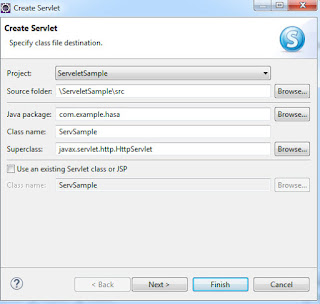














No comments:
Post a Comment